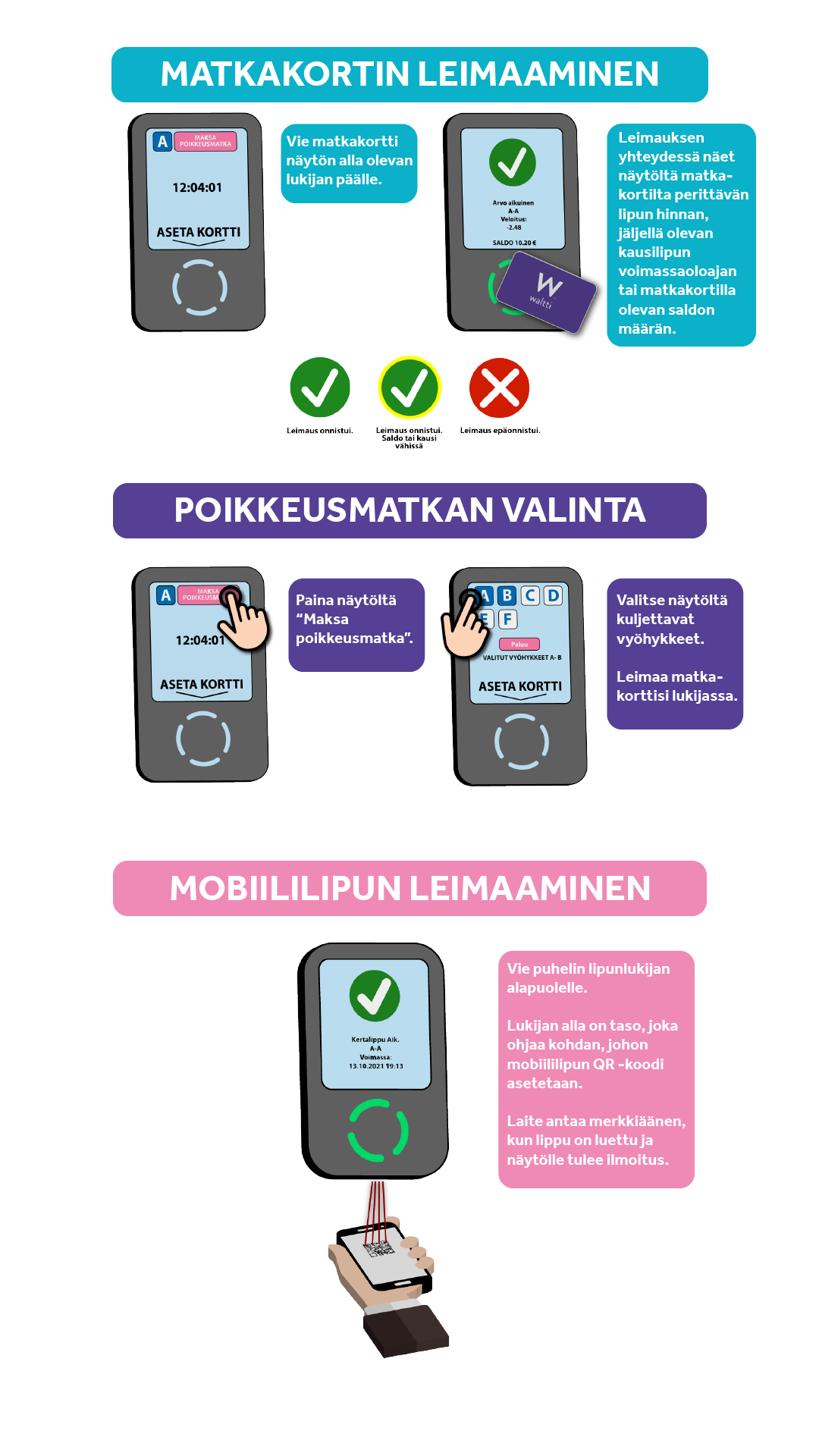Finding routes and timetables
Vilkku route planner
The route planner is the easiest way to find the most suitable route and timetables. When you enter your departure point, destination, and time in the route planner, it will find the bus lines that suit you, guide you to the right stop, and tell you which zone ticket you need. Because the route guide uses real-time bus location data, it tells you the actual arrival time of the bus at the stop and shows you on the map where your bus is coming from.
If you give permission to locate your smartphone, you will get timetables and routes tailored to your location. The service automatically remembers previously searched addresses, and you can add your own favorite destinations to it. The route guide is not an app that you download from the app store, but a website. When you add the page to your smartphone's home screen, it will function like an app. The route guide service can also be found in our Waltti mobile ticket app.
Timetable brochures
Public transport timetables for the Kuopio region are also available in printed form as brochures for specific routes and directions. Timetable brochures are available at the following locations:
- City Council customer service point
- City main library
- Travel center waiting areas
- Local libraries (brochures for specific areas)
You can also view up-to-date timetables online on the timetable page.
Paying for the trip
You can pay for your trip on the bus:
- With cash
- With contactless payment
- With a mobile ticket
- With a Waltti travel card.
Mobile tickets can be purchased from apps that can be downloaded to smartphones and are read by scanning the QR code below the reader.
The Waltti travel card is shown to the remote card reader. Simply show the card to the device - no buttons need to be pressed. However, if you are traveling outside the zones specified on your travel card, you can select the zones you are traveling in on the bus reader.
Travelling
Getting on and off the bus
- Stop the bus arriving at the stop by giving a clear signal, for example by waving your hand until the driver notices you and turns on the indicator to signal that the bus is stopping.
- Board the bus through the front door. If you are traveling with a stroller, wheelchair, or walker, use the middle door of the bus.
- Have your payment method ready before boarding the bus. This will speed up the payment process and help the driver keep the bus on schedule.
- Press the stop button well in advance of your stop. Use the middle door to exit the bus.
Consideration for other passengers
- During rush hour, there may be a shortage of seats, but it is important to be considerate. Please kindly offer your seat to the elderly, disabled, and pregnant women. Do not take up extra seating space by placing your bag on the seat. If all seats are taken, fill the standing room starting from the back.
- Use your cell phone and other mobile devices with restraint. Please also avoid eating and drinking on buses to keep the seats and other areas clean. Consumption of alcohol and tobacco products is prohibited.
- Be considerate of your fellow passengers while waiting for the bus and avoid smoking near bus stops.
Travel safely with your child
To board the bus with a stroller or pram, use the middle door and lift the front wheels of the stroller onto the bus first. Push the stroller behind the row of seats with the right side facing the direction of travel. Remember to lock the stroller's brakes. Make sure that the stroller or pram cannot tip over or move during the journey. More information about traveling with strollers can be found on the accessibility page.
It can be difficult for the driver to see small children in the interior mirrors of the bus, as they do not always extend to the height of a child. When exiting, it is safest to guide a walking child out before an adult. Pull the stroller out behind you, holding onto the handles. This will prevent it from colliding with the edge of the bus stop.
Accessibility
For more information on accessibility, see the Vilkun accessibility page.