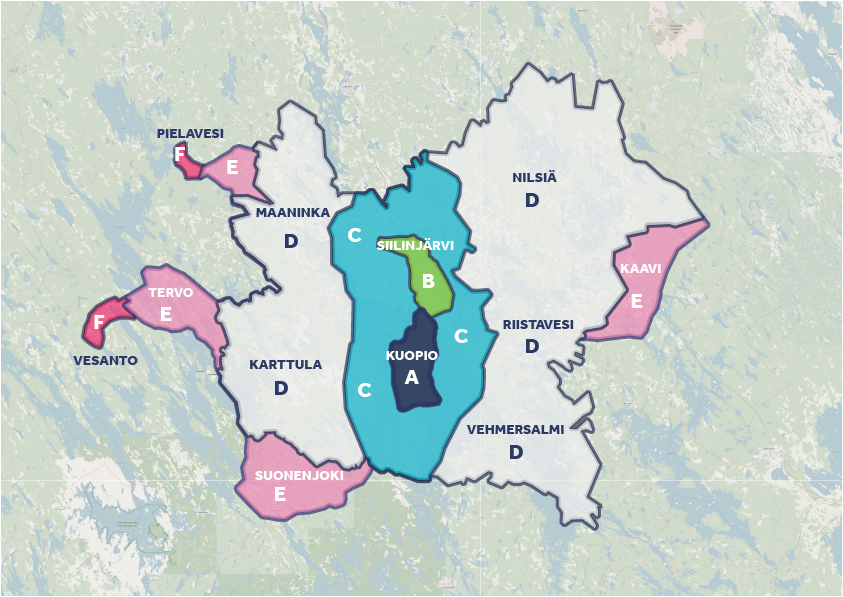Waltti Travel Card
- I loaded the Waltti travel card. Why can’t I see it in online service?
-
A product that has been loaded appears on the Waltti travel card after successful activation on the bus or at a service point. The purchase is activated within two hours in card readers of Kuopio urban area buses and the next day on ELY buses. The card must be activated within one month on a bus or two months at a service point.
Also use of value on the Waltti travel card appears in the webshop with a delay.
- What should I do if I want to travel outside the card’s travel zone?
-
With the purchase of your first card a default travel zone is loaded on your card. If you travel mostly in Kuopio urban area, travel zone A will be loaded on your card.
A season ticket can be used only within the zone loaded on it.
With a value ticket you are able to travel both within the travel zone that has been loaded on your card in advance and other travel zones. Each time you show your card to the payment device your card will be charged according to the travel zone you have loaded on the card in advance.
If you want to travel with a value card outside the zone that you have loaded on your card, you need to notify the bus driver. The driver will then charge the correct amount from your value card.
If the card has been loaded with a season ticket and a value ticket, the payment device will automatically choose the season ticket. However, if you want to use value from your card, you need to ask the driver to charge the correct amount.
- Can several people use the same card?
-
There are two types of Waltti cards: personal and multi-user cards.
Personal card can be used only by the owner of the card. Multi-user card can be used by anybody holding the card.
There are separate Waltti card types for different age groups. An adult cannot travel with a child card. Children at the age of 7-16, however, can use the same multi-user card. Several persons belonging to (the same or younger age group) can travel simultaneously using the same card. A child can travel with the card of an adult, but the fare deducted from the card is that of an adult. Student and senior tickets are personal.
A personal card can be closed if it is lost. A closed card can no longer be used for travelling, but unused value can be transferred to a new card.
Multi-user card is like having and using cash money. Multi-user travel cards cannot be closed or the remaining value transferred to another card.
- Can value ticket and season ticket be loaded on the same card?
-
Value ticket and season ticket can be loaded on the same card. For example, a customer can use the season ticket to pay for his/herself and the value ticket to pay for an accompanying person.
- Can a senior ticket be used to pay for family’s other senior?
-
The senior card being a personal card, it cannot be used to buy a senior discount ticket for another senior. The other senior must pay a full adult fare.
- Can a student use the student value card to pay for another student?
-
The student value card being a personal card only the owner of the card can travel at a student discount fare. The card owner can buy a ticket for the other person at a normal adult fare.
- Can a multi-user value card be changed into a student card without payment for the card?
-
No, the student card is a personal card and requires a new card base. Changing a multi-user card to a personal one always requires a new card.
Payment and fares
- Are single tickets still sold on buses?
-
Yes, but only with cash.
To buy a single ticket please make sure you have the exact amount or an amount close to the ticket price at hand, because the driver does not have an unlimited reserve of change. Therefore the driver is not obliged to accept payment with banknotes over 20 euros.
-
Can I pay my fare with a debit or credit card on the bus?
-
Yes, you can. Tickets sold on buses can be paid contactless bank cards and contactless mobile wallets.
However, you can buy a single ticket without cash using Vilkku mobile application or Waltti mobile application. You can download the app to your own phone from your play store.
- I find the adult single ticket too expensive. How can I travel cheaper?
-
If you find the single ticket too expensive, it might be a good idea also for the occasional traveller to obtain a Waltti travel card and load value on it. You pay less with your value card than with a single ticket (note the night rate). When you pay with a value card, you have the same right to change from one bus to another as passengers using single tickets.
- Can I travel within any zone with my ticket and travel card?
-
The Kuopio region public transport operates in the area shown in the image. The area has been divided into six zones (A - F), and the bus fares are based on the zones.
- What are zones? How can I choose the right zone?
-
The Waltti travel card fares and single tickets are based on zones. The fare depends on whether you travel within one or more zones. For example, when you travel from zone A to zone C, you need a three-zone ticket.
Choose the right zone from the zone map
- Do I need to tell the driver if I want to buy a child-fare ticket?
-
Yes, so that the driver can charge the correct fare. Children at 7 – 16 are entitled to travel with a child-fare ticket. Be prepared to prove your age, if requested.
- Are there special tickets for persons doing military or non-military service on Kuopio region public transport?
-
There are no special tickets for persons doing military or non-military service. They can pay, for example, with value tickets loaded on their travel cards. Garrisons provide vouchers or single tickets for service-related journeys.
- Can I get the bus fare back if the bus runs late?
-
You are not entitled to reimbursement for the fare or compensation for expenses caused by having to use another transport due to a traffic disruption, such as a bus failing to arrive, or running early or late.
- How can I use the employer-subsidized commuter ticket?
-
The employer-subsidized commuter ticket is a fringe benefit provided by the employer. It can be loaded as a season ticket or a value ticket on your personal Waltti travel card. The ticket is intended mainly for journeys to and from work, but it can also be used for leisure travel. The ticket can be paid for instance with Eazybreak-, ePassi- or Smartum service solutions.
- Where can I use a payment voucher?
-
Travel cards paid with payment vouchers can be loaded at the customer service point of council building.
- Where can Kela-subsidized cards be loaded?
-
You must apply for the subsidy from Kela. Fill in Kela’s application for school transport subsidy and take it to your school office. The school will provide you with a voucher.
You can buy your first ticket from a ticket sales point against the voucher. Remember to take an identification document with you! In the future, you can load your Waltti travel card from the webshop, at Kuopio’s ticket sales and top-up points and on the Kuopio buses. No service charge is added when you load your card from the webshop.
Route planner
- I want to download the Route Planner on my smartphone. Where do I find it?
-
Route Planner is a website working on most browsers and devices. When you add reittiopas.kuopio.fi/en address to the home screen of your device, it works just like an application.
- Why does the route planner want to track me?
-
If you enable positioning on your smartphone, you get access to timetables and routes based on your location. You need to enable positioning for each device - such as computer, tablet and smartphone – separately. If you have disallowed it earlier, you need to change the settings.
- What can I do on the front page of the route planner?
-
When you tap the bus stops visible on the map, you will see the next buses arriving at the bus stop. You can find a route either to or from the bus stop from the pop-up window of each bus stop. The pop-up window also contains a link to the timetable of the entire day.
- How does the Near you page work?
-
The Near you page shows all buses operating in the area and their next departures from the nearby bus stops. If you have not enabled positioning, you will be shown the buses operating at the location you have fed to your device. If you have enabled positioning, you will be shown the buses that are operating at that very moment near you.
- How do I find the nearest bus stop?
-
If you have enabled positioning, you will be able to see your nearest bus stops on the map.
- How do I make a route search?
-
The route search is based on your location provided that you have enabled positioning. When the positioning is enabled, it will allow you to make the most out of the route planner. If necessary, tap the advanced search button to edit the search results. You can also insert a waypoint to your route from settings of the advanced search.
When you have enabled positioning for the service, all you need to do is to feed your destination. If you want the origin of your journey to be other than your current location, you can change the origin accordingly. The destination can be an address, a bus stop or a place. Additionally, you can search timetables of a line or a bus stop.
- How do I choose and manage my favourite places and routes?
-
Choose your Favourites page and choose Add location. The favorites page is on the right side of your computer screen and at the bottom of the page on your mobile phone. You can also change your favourite locations by tapping the edit icon on the upper right corner of each location, allowing you to change or delete your favourites.
Use the search to look for the desired route: the search results are displayed on the second tab of the search. You can add routes or delete the search by tapping the star button on the route display.
- How do I find the timetables and routes of bus stops and lines and how can I print them?
-
Enter the route number and the name or number of the bus stop on the search box. As the bus stop can also be used as origin or destination, you must choose the timetable link of the bus stop separately from the right side of the search result. The link of the line number search directs you straight to the page of the line. The line page shows the route, timetable, stops and potential traffic disruptions together with the route map of the line. It is easy to find your own stop from the list by clicking it and checking the timetable.
Timetables can be printed by clicking the print icon or by using the browser’s print feature. The print views and print features are different in different browsers. For the time being, Chrome browser is best for printing.
- How can I print the route suggestion?
-
You can print the route suggestion using your PC, for example, by command Ctrl + P. The route planner automatically prints the route suggestion and the map on separate pages. You can drag and zoom the map the way you want.
- Why does the route planner start updating the search after every change?
-
The route planner is designed to work in real time. The planner is being constantly developed and it will improve in the future.
- Why does the route planner lose the routes if I browse on another tab in between?
-
The route planner is designed to work in real time. That the route planner loses a route suggestion is an undesired feature. The planner is being developed further and a feature enabling the planner to save the desired search result on the user’s device is on the development list.
Routes and timetables
- Who plans the bus timetables and routes?
- The timetables and routes are prepared by engineers of Kuopio region public transport in collaboration with service operators. The plans are based on Kuopio’s public transport programme and the route network plan. Decisions on changes in timetables and routes are made by the Kuopio Public Transport Committee.
- Why don’t buses always stay on schedule?
-
The aim of the timetables is to enhance the reliability of public transport and to enable the buses to stay on schedule without drivers having to take any risks in traffic. The aim is to avoid long standing idle times.
Bad driving conditions and excess rush hour crowds are some of the factors that may have an impact on buses running late. Sometimes the cause may be a traffic accident or a roadwork. As a rule, however, buses run only a few minutes late and latest at the following terminus the bus is back on schedule.
- Why don’t buses run to the timetables displayed at bus stops?
-
The route planner shows the arrival times of buses stop by stop. The aim is to avoid buses running early and to make sure that passengers come to the bus stop in time. Driving conditions and number of users, among other things, determine the real running times that may differ from the planned timetables.
When you start using the route planner, you will be able to see the running of buses in real-time. The times shown in green are real-time assessments of departure times based on the location of the bus.Monitor bus traffic on map.
- Why do some lines operate at more frequent intervals than others?
-
Bus line frequency depends on the number of users. The public transport users in sparsely populated parts of the city are scarcer than in more densely populated urban areas. On some of the lines even one run every 10 minutes is not sufficient during rush hours and so called replacement, or additional, runs are required to make sure that all passengers can board.
- Where can I get the latest timetable booklet?
-
There are no longer printed timetable booklet of Kuopio region public transport
Printed timetables sheets are available at service points:
- Customer Service at the Council Office Building
- Kuopio City Library, Main library
- Lobby of Kuopio Travel Center Portti
- Branch Libraries (timetable sheets localy)
Up-to-date timetables can be checked from the route planner or timetable page.
- I would like the buses of my favourite route to run at more frequent intervals and the timetables to be improved
-
We improve the timetable precision and reliability of the lines whenever possible. If a line is constantly overcrowded it is possible to increase the intervals on that route always depending on the financial situation. Adding a bus to the rush hour traffic is more expensive, as an additional vehicle and a driver is generally required. A few minutes change to the timetable of one bus may also require changing the timetables of other buses of the same day affecting the transportation of hundreds of passengers. A change like that often has an impact also on the planned connections.
- Why aren’t bus timetables always adjusted to school opening and closing hours?
-
Very often there are several different schools along the same route with different opening and closing hours. When children from one residential area travel to several different schools, and children from several residential areas travel to one school it may be practically impossible to adjust the bus timetables so as to completely avoid waiting time before or after school hours.
- Why do we need summer timetables?
-
As the number of public transport users decreases in summer due to, for example, holidays and increased cycling, the number of buses is reduced for the summer season.
- Why are changes made to the line routes?
-
As the city develops, it becomes necessary to change the line routes every now and then. For example, development of residential and working areas together with changes in the locations of key services create a need to implement changes in the line routes.
The cornerstone of the planning is to organize a well-functioning public transport catering for as many users as possible. Unfortunately, that may sometimes result in deterioration of services for an individual passenger.
- How is the location of bus stops along the routes decided?
-
In urban areas, the starting point for planning is that walking to the nearest bus stop should not take unreasonably long time. The reasonable distance depends on the area.
Functioning public transport connections and services like hospitals, assisted living homes and shopping centres impact the planning of bus stop locations. The distance between bus stops on one line must not be too long either, not to slow down travelling unnecessarily. Street curves and slopes on the route must also be considered when the bus stop locations are decided. Minimizing disturbance to homes is one of the elements in planning.
On board
- Why should I show a stop signal?
-
As bus stops serve many buses, signalling tells the driver that it is that particular bus you want to board. To have buses stop just to be on the safe side prolongs travel time.
To help the bus driver notice you during the dark season wave your reflector, the reflecting side of the Waltti travel card casing or the screen of your smartphone that has been switched on to the direction of the approaching bus
- Why did the driver not stop although I signalled with my hand?
-
These things happen and we apologize for that. Most often the driver’s attention is focused on other traffic. The best way to ensure that the bus stops is to attract the attention of the driver by raising your arm as early as you can. You can let your arm down when you see the turn signal indicating that the bus will stop.
- Does the child need to be in a pram or pushchair during the journey?
-
A child may occupy a seat or travel for example in a sling. It is the responsibility of the adult to take care of both baby and pram throughout the journey. The pram brake must be on, and if the child is in the pram, the adult must stay next to the pram and make sure that it is well secured.
- Why can’t a mom with a baby in sling travel for free?
-
Passengers travelling with a pushchair or a pram board the bus from the middle door. In certain areas an adult with a pram may travel free of charge so that he or she does not have to leave the baby alone in the pram or pushchair while buying a ticket. A baby in a sling or a carrier is safely close to the parent. Moreover, in this case the parent and baby board the bus from the front door, and it is easy to pay before taking a seat.
- Can I eat and drink on the bus?
-
Eating and drinking on the bus is not allowed.
- Can I take my pet on the bus?
-
As a rule, pets are allowed on the bus. For a well-founded reason the bus driver has the right to refuse to take a pet on board. The owner is responsible for ensuring that his or her pet does not cause inconvenience to other passengers or damage the bus.
Pets are transported free of charge.
- Can I take my bicycle on the bus?
-
A passenger may take on the bus luggage that he or she can conveniently carry. The driver has the right to refuse to take on board items that cause hazard or inconvenience to other passengers or damage to the bus, or take up space from other passengers.
It is recommended that passengers carrying bicycles travel outside the rush hours when there is more available space on the bus. A passenger travelling with a bicycle must hold on to the bicycle throughout the journey.
- Who can sit on the courtesy seats reserved for the disabled?
-
If the bus is not full, all passengers may use the courtesy seats reserved for people with disabilities. However, they are intended first and foremost for the elderly, the disabled and other special needs passengers. Common sense and polite manners make the ride more enjoyable for everyone. In public transport that translates into the young and healthy giving up their seat to the old and weak.